Context engineering vs. prompt engineering
Prompt engineering and context engineering may seem at odds, but their differences are more akin to the differences between 2D and 3D.
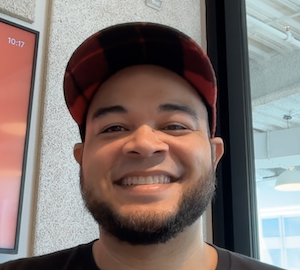
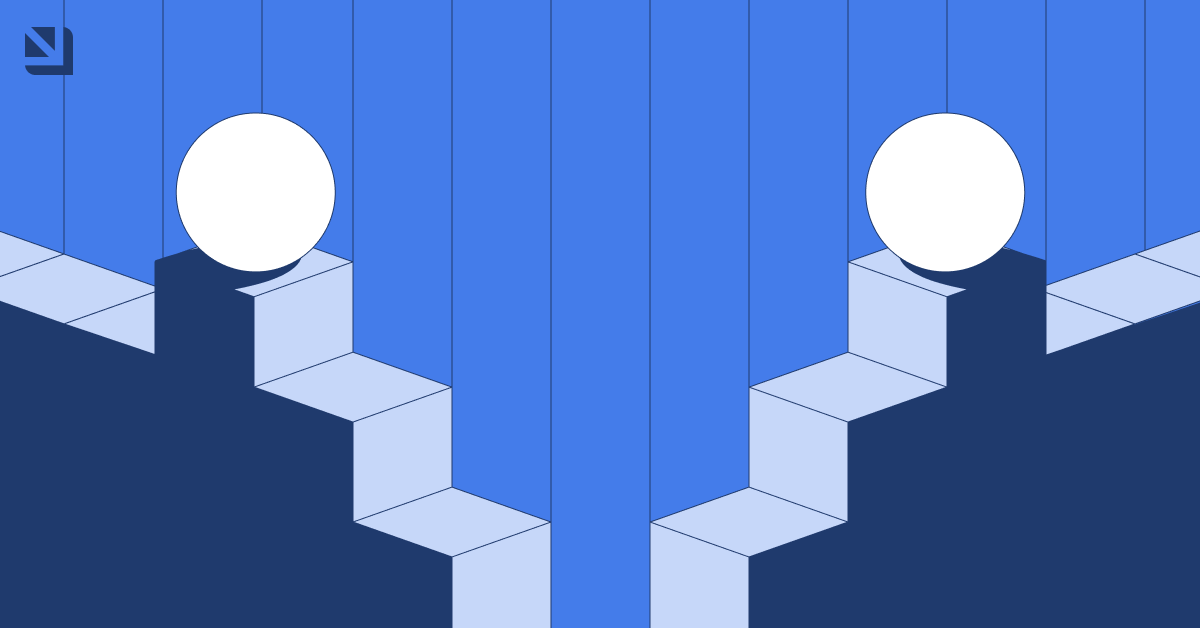
Prompt engineering has taken center stage over the past few years, and context engineering has recently come to the forefront. Both methods focus on getting LLMs to perform tasks correctly; they can and do work in tandem, and there’s a lot of overlap between them, but for both principles, context is king.
However, there are significant distinctions between them, and it’s important to know which approach to take for which tasks. Read on to learn how prompt and context engineering relate, differ, and benefit one another. Together, you can use both to optimize your team’s workflows and avoid agentic chaos.
Context engineering vs. prompt engineering
It might seem like prompt engineering and context engineering are at odds, but in practice they amplify agentic development when used together. When you use context engineering, you’re also using prompt engineering to make your AI agents work.
The differences between context and prompt engineering are more akin to the differences between 2D and 3D. Picture one side of a cube. The square shape has the same properties in 2D as it does in 3D, but in 3D there’s more information available: how many corners does it have? How wide is it? What material is it made of? With the extra context, you can answer a broader range of questions about the cube than when you could only see one side.
You can use prompt engineering to tell an AI agent where to look for data, how to use that data, and how to then return a response to a query. It’s direct, and when perfected it means the agent can perform consistent, repeatable actions. The nature of the prompt may even be able to shape the AI’s output format.

There are plenty of instances where prompt engineering can be the right choice, particularly when you need to build deterministic AI agents to solve specific problems and provide you with reliable, repeatable outcomes.
But, that’s just one side of the cube. Context engineering demonstrates the depth of the cube — that includes giving your AI access to historical data, memory, and entity relationships between services in your SDLC.

You can use prompts to lead an agent to specific, structured data and tell the agent how to use it, but context engineering informs the agent what the requested response is, where that response should go, and what steps or actions should be taken next.
Dedicated MCP servers are an integral part of context engineering. MCP servers give AI agents access to the context lake, which provides the data agents need to correctly and effectively perform tasks. AI agents with access to a context lake can act deeply within your platform and according to your own software standards and specifications.
With the right infrastructure in place, AI agents can correctly execute many different tasks on their own, ranging from self-service actions to multi-step, asynchronous workflows like pushing new code to production.
The quality of the provided context directly shapes the agent’s output, meaning an agent that’s deeply embedded within your engineering context can behave much like another human employee. Moreover, if your agents are given effective context, you can get more effective results from prompts you give them.
Combining prompt and context engineering in Port
Context engineering and platform engineering go hand in hand, as AI agents can perform a wider range of actions when the AI agent can access and return relevant information through a central platform like Port.
Take for example a self-healing incident involving a latency alert on a payments service. Because AI agents in Port have native access to Port’s MCP server, they have direct paths to the context lake to solve problems. An autonomous root-cause analysis agent can pull domain-integrated information about the payment service and provide it to a coding agent to review.
This is where prompt engineering and context engineering work together. Port’s platform provides guardrails, some of which can be embedded into prompts given to the coding agent. Some examples include:
- “Use only provided context and cited evidence.”
- “If confidence < 0.6, request human review instead of attempting a change.”
- “Follow this risk policy: medium + requires approval.”
In this example, Port’s agents can accurately resolve the incident on their own — or identify if human review is necessary to resolve the incident and request a review — through a combination of prompt engineering and context engineering.
Looking forward
AI agents that can address a variety of context-specific pain points have the potential to drastically improve the agility and scalability of a company. They can also directly change the role of the developer from one who primarily creates code to one that primarily writes prompts for AI agents to create code. As such, combining approaches like prompt and context engineering is vital to continuously optimize your team’s agility as AI agents become part of your workflow.
{{cta_2}}
FAQs
Why is context engineering considered more scalable than prompt engineering?
Prompt engineering relies on manually tweaking instructions to provide necessary context to an AI agent, where context engineering automates what information AI agents can access, reducing the need to rewrite prompts. Prompt engineering is how you instruct an AI agent what to do, where context engineering is how you provide the data an agent needs to do what you tell it to do.
When should I use prompt engineering vs. context engineering?
Use prompt engineering when you need to iterate quickly or want to perform lightweight experiments. Context engineering is more effective in use cases that require persistent memory, integration of domain knowledge (such as accessing Port’s MCP server), or dynamic adaptation on the part of an AI agent. You can improve prompting techniques for better accuracy when data exists, for prompt engineering, but context engineering provides that extra data for you.
Do I still need prompt engineering if I set up strong context engineering?
Yes. Even with a solid context pipeline, well-designed prompts can enforce guardrails and direct agents to the correct result. These prompting techniques will help you get more value from the context you provide your agents.
How do context engineering techniques interact with prompt engineering?
Context engineering provides the right amount of the right data AI agents need to succeed, while prompt engineering instructs AI agents to use that data to take actions.
Can prompt engineering solve hallucinations by itself, or do I need context engineering?
Improving and optimizing prompts for a given task can reduce the odds of AI agents experiencing hallucinations, but context engineering produces accuracy more consistently because it gives the agent enough reliable data to perform tasks.
Will context engineering make prompt engineering obsolete?
No. Context engineering includes and elevates prompt engineering; you’ll still write prompts, but you’ll spend less time writing them and you’ll get more effective results when the provided context is well-managed.
Get your survey template today
Download your survey template today
Free Roadmap planner for Platform Engineering teams
Set Clear Goals for Your Portal
Define Features and Milestones
Stay Aligned and Keep Moving Forward
Create your Roadmap
Free RFP template for Internal Developer Portal
Creating an RFP for an internal developer portal doesn’t have to be complex. Our template gives you a streamlined path to start strong and ensure you’re covering all the key details.
Get the RFP template
Leverage AI to generate optimized JQ commands
test them in real-time, and refine your approach instantly. This powerful tool lets you experiment, troubleshoot, and fine-tune your queries—taking your development workflow to the next level.
Explore now
Check out Port's pre-populated demo and see what it's all about.
No email required
.png)
Check out the 2025 State of Internal Developer Portals report
No email required
Minimize engineering chaos. Port serves as one central platform for all your needs.
Act on every part of your SDLC in Port.
Your team needs the right info at the right time. With Port's software catalog, they'll have it.
Learn more about Port's agentic engineering platform
Read the launch blog
Contact sales for a technical walkthrough of Port
Every team is different. Port lets you design a developer experience that truly fits your org.
As your org grows, so does complexity. Port scales your catalog, orchestration, and workflows seamlessly.
Port × n8n Boost AI Workflows with Context, Guardrails, and Control

Book a demo right now to check out Port's developer portal yourself

Apply to join the Beta for Port's new Backstage plugin
n8n + Port templates you can use today
walkthrough of ready-to-use workflows you can clone
Further reading:

Learn more about Port’s Backstage plugin

















