Multiple organizations: Structuring development, staging, and production envs in Port

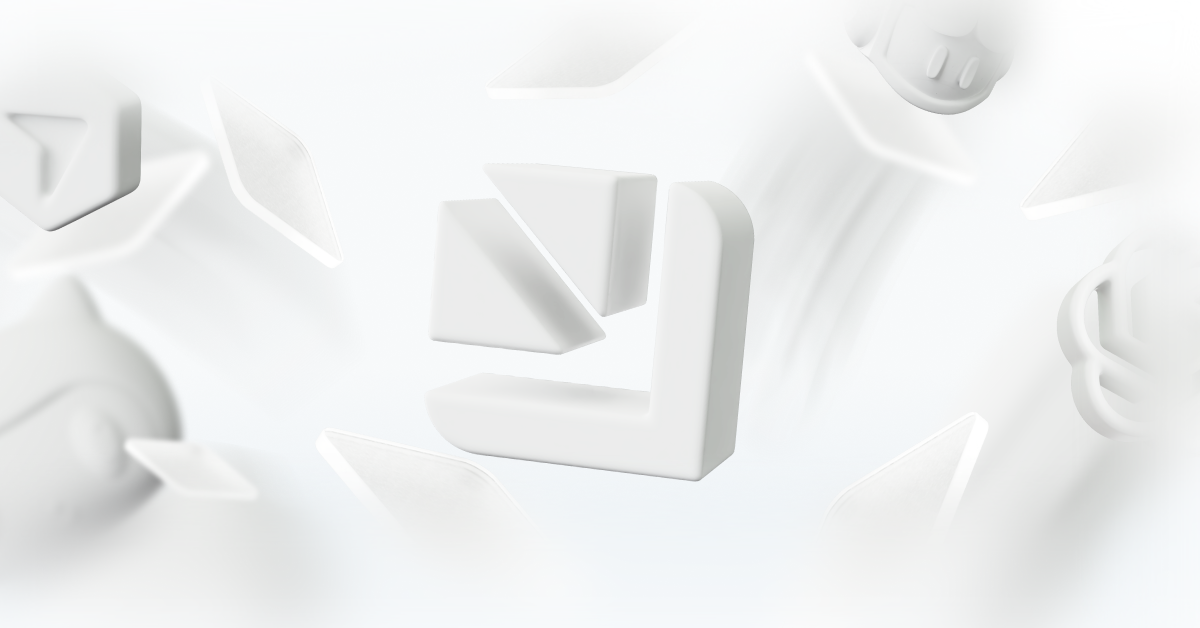
Why supporting multiple organizations matters
Managing access, enforcing permissions, and maintaining clean test instances across development and production environments can quickly become a full-time job, especially when each change or new feature risks touching live users.
The multiple organizations, or workspaces, capability in Port simplifies platform structure across environments like dev, staging, and production. Instead of building and testing in the same place, teams can now organize work into dedicated, switchable environments, each with the right level of governance and access.
This is a crucial step in helping platform engineers take a true platform-as-a-product approach to IDP development, where platform teams can build safe, self-service experiences that scale without sacrificing control.
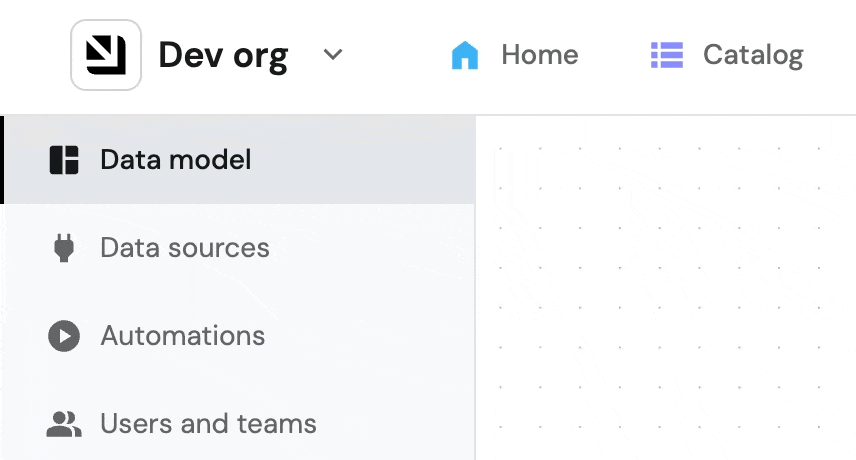
Understanding organizations in Port
In Port’s model, organizations are logical workspaces that live within a hierarchy. Each organization typically represents a separate environment, like Port Dev, Port Staging, or Port Prod, but teams can also use them for other kinds of segmentation.
Users do not automatically gain access to every organization. They only see:
- The organizations they are explicitly invited to, and
- Any organizations where Automatic User Access (JIT provisioning) is enabled.
In combination with Port’s RBAC model, this design gives platform engineers the ability to design granular, dynamic permissions across the SDLC for humans and agents, enable temporary permissions when needed, and mock existing SSO setups.
Simplifying user management with SSO and Automatic User Access
Managing access across multiple environments can become painful at scale. Port’s Automatic User Access with SSO (JIT Provisioning) makes it easy to launch users and developers onto the platform.
When enabled, any user who signs in via SSO (for example, through Okta or JumpCloud) can automatically join a specified organization, often production, with the lowest available role. From there, Port’s automations can elevate permissions based on identity provider (IdP) groups, seniority, or team membership.
Port will support full SCIM-based lifecycle management. That means IT can manage users and groups directly in the identity provider, and those changes will propagate automatically across all connected SaaS tools, including Port. No manual syncs or stale access lists. For enterprise environments with thousands of users, SCIM ensures consistency and compliance across every environment in the organization tree.
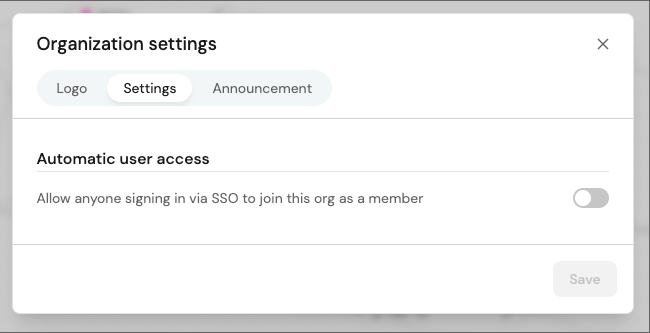
Structuring dev, staging, and production environments with organizations
Multiple organizations make it easy to mirror the natural flow of development environments:
- Dev: where builders safely test new features and automation flows.
- Staging: where platform engineers validate integrations and workflows before release.
- Prod: where live systems operate with confidence and guardrails.
By isolating environments in distinct organizations, platform teams can test new automations, catalog entities, or scorecard updates without risking disruption to production users. It’s a direct enabler for faster iteration and safer experimentation.
Many Port customers already follow this pattern, using dev and staging orgs for internal testing before pushing changes to production via infrastructure as code (IaC). While most developers won’t need to navigate between organizations daily, builders (the platform engineers maintaining those environments) benefit from the ability to switch seamlessly between them.
Builder experience: Switch organizations without friction
Port’s organization switcher UI makes it easy for builders to move between environments with one click. There’s no need to reconfigure integrations, credentials, or dashboards manually, each organization retains its own context.
This directly supports Port’s mission of reducing cognitive load and context switching. Customers like Space International have already seen measurable productivity gains by consolidating tools and environments within Port’s unified view, saving their developers two hours each per each week.
For developers, this means a consistent experience regardless of where they’re building. For platform engineers, it means confidence that staging changes won’t spill into production.
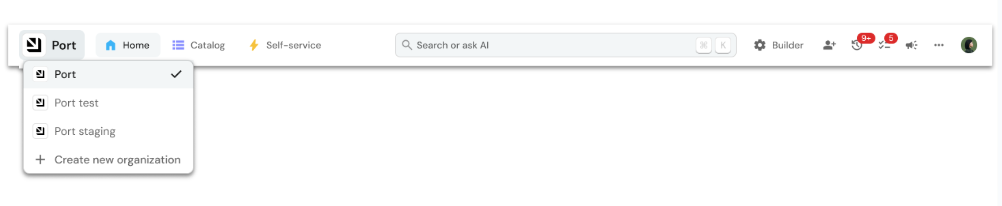
Real-world benefits across teams
For platform engineers:
- Structured governance and user management across multiple environments
- Fewer access tickets thanks to SSO and staged users
- Confidence that feature testing won’t affect live systems
For developers:
- Faster onboarding to new environments
- Safe, isolated spaces to test and experiment
- Seamless movement between dev, staging, and production
A foundation for safe, scalable development
Multiple organizations in Port bring structure and control to the entire software delivery lifecycle. By combining SSO-driven access, and a frictionless org switcher, platform engineers can design environments that mirror the real world, without chaos.
{{roadmap}}
Get your survey template today
Download your survey template today
Free Roadmap planner for Platform Engineering teams
Set Clear Goals for Your Portal
Define Features and Milestones
Stay Aligned and Keep Moving Forward
Create your Roadmap
Free RFP template for Internal Developer Portal
Creating an RFP for an internal developer portal doesn’t have to be complex. Our template gives you a streamlined path to start strong and ensure you’re covering all the key details.
Get the RFP template
Leverage AI to generate optimized JQ commands
test them in real-time, and refine your approach instantly. This powerful tool lets you experiment, troubleshoot, and fine-tune your queries—taking your development workflow to the next level.
Explore now
Check out Port's pre-populated demo and see what it's all about.
No email required
.png)
Check out the 2025 State of Internal Developer Portals report
No email required
Minimize engineering chaos. Port serves as one central platform for all your needs.
Act on every part of your SDLC in Port.
Your team needs the right info at the right time. With Port's software catalog, they'll have it.
Learn more about Port's agentic engineering platform
Read the launch blog
Contact sales for a technical walkthrough of Port
Every team is different. Port lets you design a developer experience that truly fits your org.
As your org grows, so does complexity. Port scales your catalog, orchestration, and workflows seamlessly.
Port × n8n Boost AI Workflows with Context, Guardrails, and Control

Book a demo right now to check out Port's developer portal yourself

Apply to join the Beta for Port's new Backstage plugin
n8n + Port templates you can use today
walkthrough of ready-to-use workflows you can clone
Further reading:

Learn more about Port’s Backstage plugin

















