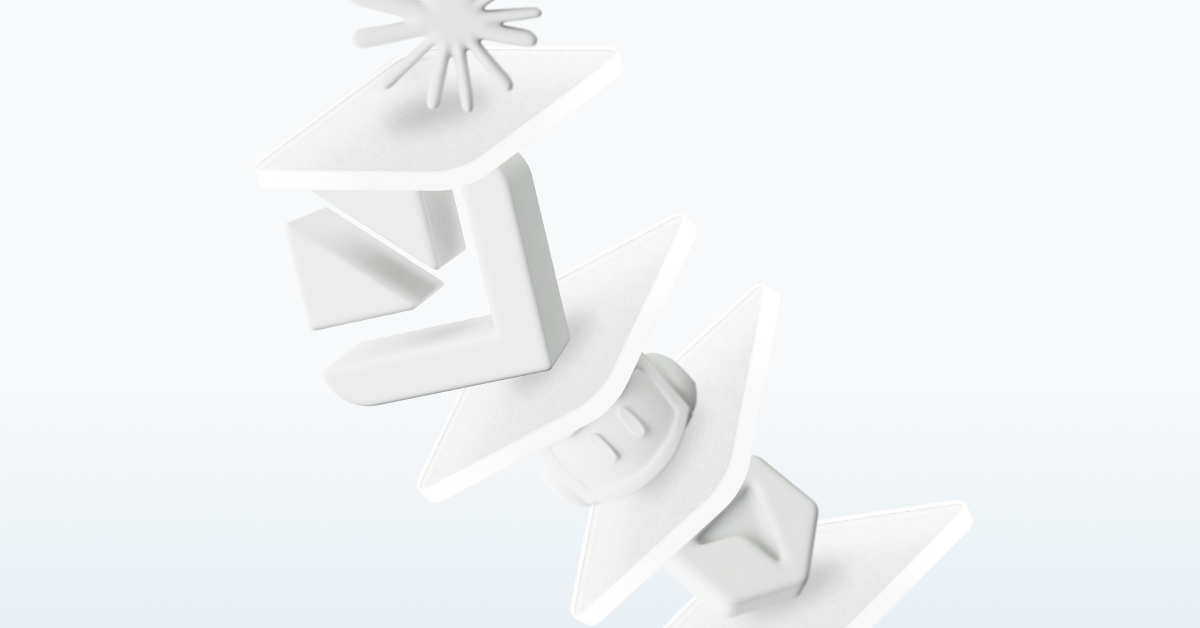
AI is no longer just a nice-to-have for developers: it’s a core part of how modern software gets built. For years, AI meant autocomplete and debugging helpers. Today, developers are working with copilots, coding agents, orchestration platforms, and even full-stack app builders. From code suggestions to full application scaffolding, AI tools are changing the way engineers code, collaborate, and ship software.
This shift marks an evolution from assistive AI (where you lead and AI follows), to augmentative AI (where you and the AI collaborate), and finally to agentic AI, where the AI doesn’t just suggest but also automates, orchestrates, and takes proactive actions across workflows. Each of the tools listed fits along this spectrum of agentic flow types, from human and AI assistance, where tools like Claude or ChatGPT provide recommendations, to AI-led or AI-driven platforms like Copilot that execute tasks with human review, and finally to AI autonomous systems like Port, which can orchestrate workflows end-to-end within defined guardrails.
Explore the best AI tools available for developers across categories: from agent orchestration and chat assistants to IDE copilots, coding agents, and full-app builders.
Agentic workflows and orchestration
AI is most powerful when it can move work across tools and workflows, not just within a single editor. This is where orchestration platforms become necessary.
- Port: The only internal developer portal built for agentic engineering, Port offers orchestration, governance, self-service workflows, and a context lake. Port helps platform engineers and developer experience teams orchestrate AI agents and build durable, reusable workflows across the entire SDLC. By providing agents with context, guardrails, and self-service, Port reduces engineering chaos and makes AI agents safer and more productive.
- n8n: A workflow automation tool that integrates with multiple AI models and agents, enabling developers to chain tasks together into end-to-end flows.
- Zapier: A no-code/low-code automation platform that embeds AI features to connect APIs, apps, and agents into business workflows.

Chat and assistant tools
Conversational AI is now a staple for problem-solving, brainstorming, and development support.
- Claude (Anthropic): Excellent at reasoning, summarization, and code review conversations. Claude is best at handling long, complex contexts and providing clear, thoughtful reasoning, making it especially strong for code reviews, design discussions, and working with large documentation in software development.
- ChatGPT (OpenAI): The most widely used general-purpose assistant, flexible for debugging, documentation, and explaining code.
- Gemini (Google DeepMind): A multi-modal model integrated deeply into Google’s ecosystem, useful for research-heavy workflows and multi-input development tasks.
Coding assistants (agentic IDE companions)
AI copilots inside the IDE are transforming how developers write, refactor, and review code.
- GitHub Copilot: The most popular IDE-integrated coding assistant, offering inline suggestions and productivity boosts.
- Cursor: An AI-first fork of the VS Code IDE blending natural language coding with context-aware improvements.
- Kiro: A structured AI assistant for guided development workflows.
- Tabnine: A privacy-first assistant trained on permissive codebases, ideal for IP-sensitive teams.
- Windsurf: A new AI IDE focused on natural language-driven development.
Coding agents
While copilots suggest, coding agents act. These tools write code and tests, and sometimes even deploy code with minimal human input.
- Cursor agents: Extends Cursor with autonomous, multi-step workflows.
- GitHub Copilot coding agent: Pushes GitHub Copilot into task execution, beyond autocomplete.
- Devin AI: Branded as the “first AI software engineer,” capable of managing entire projects end-to-end.
- Codex (OpenAI): A foundational coding model that powers many other assistants.
- Claude Code: A specialized variant of Claude optimized for complex coding tasks.
- opencode: A terminal-native AI coding agent that supports 75+ LLMs, runs multiple agents in parallel, and integrates seamlessly with developer workflows for end-to-end project execution
Full-app “vibe coding” tools
Instead of writing software line-by-line, these tools scaffold entire apps from prompts,wireframes, or descriptions of what you’re looking for.
- Replit: A cloud IDE with AI-powered prototyping and hosting.
- V0 (Vercel): Generates production-ready frontends from text prompts.
- Lovable: Quickly builds functional apps from natural language.
- Bolt: Startup-focused AI app builder.
- Base44: An emerging tool for rapid prototyping and deployment.
AI for documentation and developer knowledge
Documentation and knowledge reuse (also known as innersource) are critical for scaling engineering teams. AI can step in to automate both.
- Mintlify: Generates new and updates existing documentation automatically.
- Pieces: Acts as an AI workspace for code snippets, documentation, and project context.
- Glean: An AI-powered knowledge platform that unifies company data, making documentation, code, and developer knowledge instantly searchable and context-aware across tools and workflows.
Security and governance AI tools
As AI accelerates development, security and compliance remain non-negotiable.
- Snyk: AI-enhanced vulnerability scanning across dependencies, containers, and IaC.
- Domo: A secure AI and data platform that centralizes governance, automates workflows, and provides real-time compliance visibility, helping organizations maintain trust while scaling AI-driven insights, such as anomaly detection in data pipelines or automated KPI alerts.
- Darktrace: An AI-driven cybersecurity platform that delivers real-time threat detection and autonomous response across networks, cloud, endpoints, and identities, helping organizations govern and secure their systems against both known and novel attacks.
AI libraries for developers
Beyond assistants and agents, many developers want to build their own AI-powered workflows, apps, or platforms. This is where AI libraries come in: frameworks that make it easier to connect models, manage context, and orchestrate agentic behavior. These libraries provide building blocks for custom applications, giving developers flexibility without starting from scratch.
- LangChain: A widely adopted framework for building applications powered by large language models (LLMs). LangChain makes it simple to chain prompts, integrate external data sources, and orchestrate multi-step agentic workflows.
- LangChain4j: A Java-based adaptation of LangChain, designed to bring LLM application development to the JVM ecosystem, making it easier for enterprise developers to add AI features to existing Java applications.
- LangGraph: A graph-based orchestration framework built on LangChain that helps developers design, visualize, and manage agentic workflows as directed graphs, improving both observability and control.
- LlamaIndex: A data framework that focuses on connecting LLMs with external knowledge sources like APIs, databases, and enterprise documents, making retrieval-augmented generation (RAG) workflows easier to implement.
- Haystack: An open-source natural language processing (NLP) framework for building search and question-answering systems powered by LLMs, designed for production-ready information retrieval pipelines.
- Guidance: A library for controlling LLM outputs with programmatic structures, constraints, and templating, ideal for developers who want fine-grained control over model behavior.
AI tools for developers: Quick comparison
Conclusion
The AI landscape for developers has exploded, covering everything from chatting with assistants to orchestrating agents that automate the entire SDLC. The future isn’t just about writing code faster: it’s about reducing friction, orchestrating intelligent workflows, and governing developer experience.
That’s where Port stands apart. While other tools focus on code generation, Port focuses on the developer experience itself, helping teams govern, automate, and orchestrate AI across the software delivery lifecycle.
{{cta_1}}
Get your survey template today
Download your survey template today
Free Roadmap planner for Platform Engineering teams
Set Clear Goals for Your Portal
Define Features and Milestones
Stay Aligned and Keep Moving Forward
Create your Roadmap
Free RFP template for Internal Developer Portal
Creating an RFP for an internal developer portal doesn’t have to be complex. Our template gives you a streamlined path to start strong and ensure you’re covering all the key details.
Get the RFP template
Leverage AI to generate optimized JQ commands
test them in real-time, and refine your approach instantly. This powerful tool lets you experiment, troubleshoot, and fine-tune your queries—taking your development workflow to the next level.
Explore now
Check out Port's pre-populated demo and see what it's all about.
No email required
.png)
Check out the 2025 State of Internal Developer Portals report
No email required
Minimize engineering chaos. Port serves as one central platform for all your needs.
Act on every part of your SDLC in Port.
Your team needs the right info at the right time. With Port's software catalog, they'll have it.
Learn more about Port's agentic engineering platform
Read the launch blog
Contact sales for a technical walkthrough of Port
Every team is different. Port lets you design a developer experience that truly fits your org.
As your org grows, so does complexity. Port scales your catalog, orchestration, and workflows seamlessly.
Port × n8n Boost AI Workflows with Context, Guardrails, and Control

Book a demo right now to check out Port's developer portal yourself

Apply to join the Beta for Port's new Backstage plugin
n8n + Port templates you can use today
walkthrough of ready-to-use workflows you can clone
Further reading:

Learn more about Port’s Backstage plugin


















