Resource management
One-click resource management, under your control
Equip teams to provision microservices, secrets, cloud resources, permissions, and custom assets with self-service actions. Standardize resource consumption to keep control.
.png)
Equip teams to provision microservices, secrets, cloud resources, permissions, and custom assets with self-service actions. Standardize resource consumption to keep control.
.png)
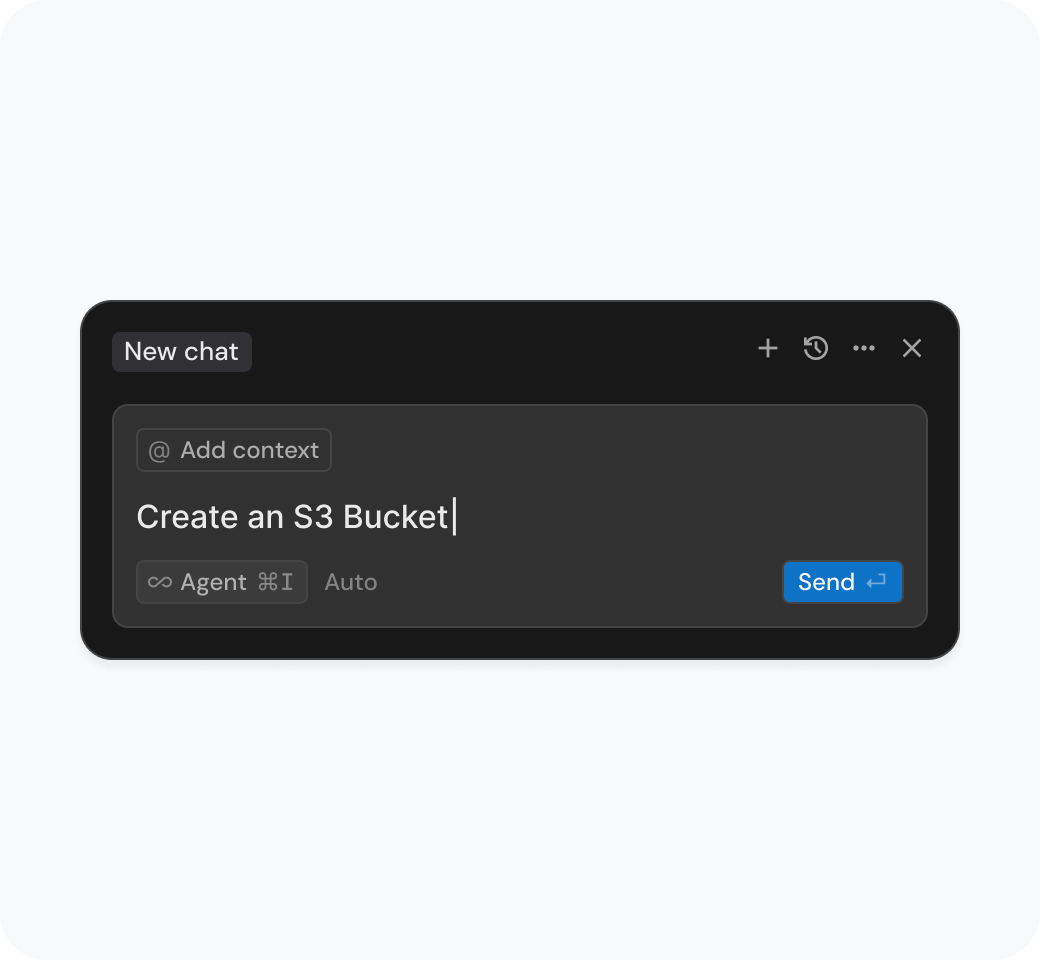
Eliminate wait times on tickets to DevOps.
Once an action is triggered, Port executes the precise workflows behind the scenes, keeping every resource request compliant and consistent.
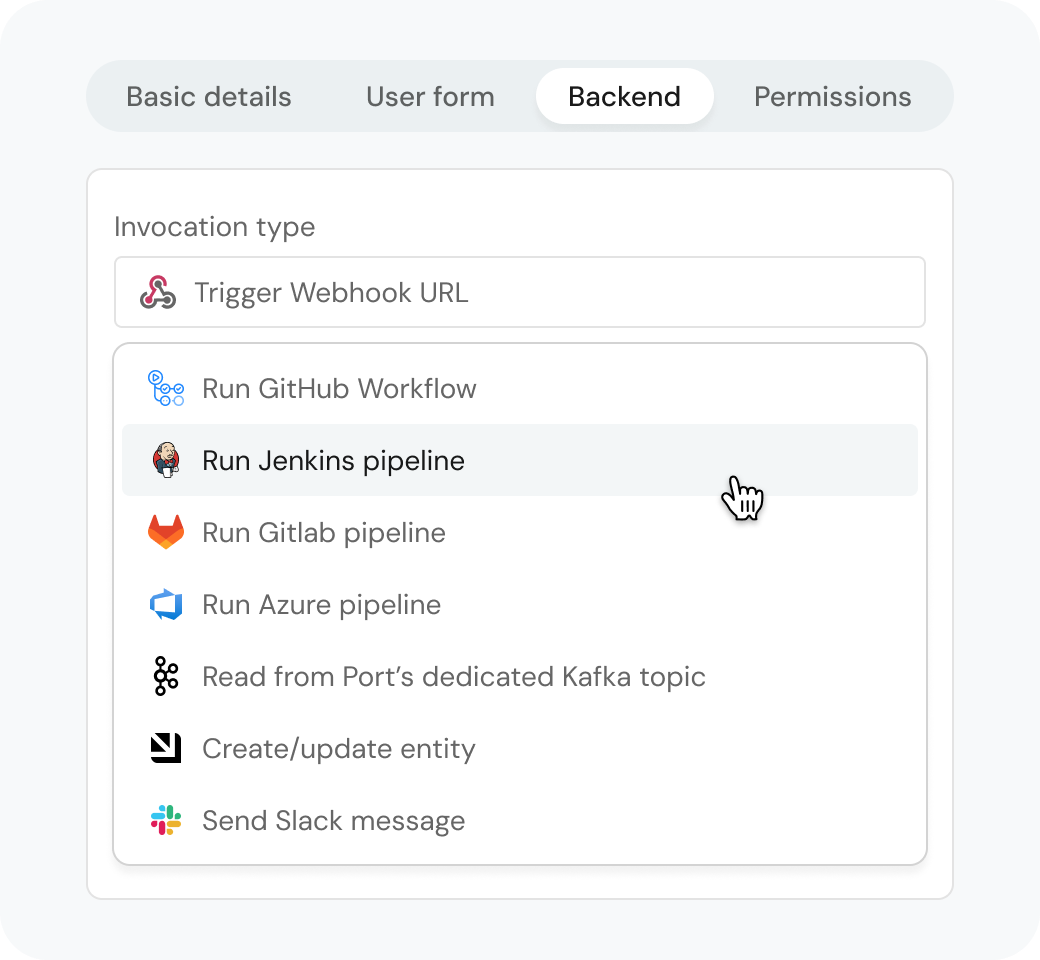

Define who needs to approve specific actions, and when.
Track hours saved on frequent ticket requests, proving the impact of self-service.


Surface spend across every dimension and apply budget rules to drive cost-aware engineering.